
How AnnotiQ Works

Turn On AnnotiQ Glasses
Connect to Your Computer
Connect to Your Computer
Wear your AnnotiQ glasses and press the ‘On’ button to begin. Once activated, AnnotiQ syncs with your environment and tracks design elements.

Connect to Your Computer
Connect to Your Computer
Connect to Your Computer
Use Bluetooth to wirelessly connect AnnotiQ to your computer. Once paired, the device will automatically integrate with your computer screen.

Control with Your Gaze
Connect to Your Computer
Control with Your Gaze
Control your computer with your gaze—hands-free. Automate your tasks and experience AI that’s seamless, intuitive, and built for peak productivity.
AI That Understands You
AnnotiQ adapts to you—literally. Using your voice, you can instruct the AI, express your needs, and describe your workflow preferences in natural language. AnnotiQ then intelligently tailors its behavior to match. From 2D-to-3D conversion to framing and takeoff automation in real time, every feature continuously adjusts to your way of working—just by talking to it.
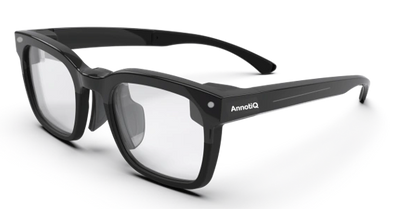
Automation
AR Insights
Annotation
AnnotiQ Specifications

Battery Life (36h)
AnnotiQ’s compact battery reliably lasts up to 36 hours of continuous operation—enough to effortlessly power a typical workweek on a single 1-hour charge.
Bluetooth (100ft)
AnnotiQ’s advanced Bluetooth connects efficiently with a computer at distances of up to 100 feet, enabling seamless and consistent remote interaction.
Weight (40g)
AnnotiQ is extremely lightweight—just 40 grams—making it ideal for comfortably extended daily use without causing fatigue.
Warranty (3 years)
AnnotiQ includes a 3-year limited warranty covering manufacturing defects and hardware malfunctions—ensuring long-term reliability and peace of mind.
Custom Solutions for Components Manufacturers and Framers
AnnotiQ delivers tailored solutions built specifically for component manufacturers and framers. By combining our core technologies—automation, AR insights, and real-time annotation—we streamline every stage of your workflow, from design to installation.
The result: faster turnaround, fewer errors, and higher-quality output.
Contact us to discover how we can create a customized solution that aligns with your business goals and maximizes productivity
